Used to be that if you wanted to learn to play the piano, you’d sign up with a local piano teacher for weekly lessons and start a lengthy process of learning from boring beginner books interspersed with drilling scales. It often took a long time to get to the point where you could play a song you actually liked.
I have an old friend who gave up piano lessons because his teacher made him play scales over and over. He never got to play a song he liked in all the months he took lessons. To make matters worse, the teacher rapped on his knuckles when he played a wrong note. There are many such stories.
What’s changed?
There are now many ways to learn the piano, thanks to the internet. There are tutors who do video lessons. You can Skype with a private teacher (who can be on the other side of the world!) or you can learn from a piano app.
Skoove is the best piano app to learn from. It takes you right from the start, including how to sit at the piano and all-important hand position at the keyboard, right through to playing the songs you love with two hands.
When you work with Skoove, you are in charge of what songs you learn!
Why is it so good to learn from a piano app?
Perhaps fitting a weekly lesson into your schedule is just too difficult? Maybe your nearest teacher is far away and going for a lesson would take up most of an evening? It’s also likely the cost of private lessons is prohibitive? It can be expensive.
Learning from a piano app puts you in charge of when you learn as well as how many lessons you take each week. How long you spend with the piano app is completely up to you each day. You can spend the time you would be driving to and from a private lesson actually working at the piano – and you can be impulsive and decide to do a lesson first thing in the morning or last thing at night! That’s something a piano teacher doesn’t often offer!

What are some of the benefits of learning with a piano app?
- You can start right NOW!
- You don’t have to travel. Save on gas and time.
- You don’t have to get dressed – you can learn in your pajamas!
- You can take as many lessons as you feel like in one sitting.
- You can take a break whenever you want and then pick up where you left off later in the day.
- You can learn at 3am if that’s when you feel inspired.
- You can repeat any lesson that you feel you could benefit from doing again, as many times as you like.
- You can repeat any lesson that you enjoyed so much, you’d just like to do it again.
- You can move ahead faster if you feel you’ve grasped all the lessons you’ve done so far.
- You can learn from anywhere, with just a midi keyboard while traveling.
- You don’t have to wait a whole week for the next lesson.
- You don’t have to stick to any boring beginner books. You can play the songs you love right away!
- You don’t have to practice scales if you don’t want to.
If you’re good at studying on your own and you are driven, you’ll do well with a piano app like Skoove. And even if you’re not very disciplined, you’ll do well with an app because you can do it anytime you like.
There are even more positives about learning from a piano app. It’s more fun with no pressure from a teacher – nobody watching you over your shoulder. The relaxed approach of being able to go at your own pace makes it more enjoyable. You make your own decisions about when to move on, when to repeat a lesson and what song to learn next.
And perhaps best of all, it’s a very cost-effective way to learn. Try a lesson right here, right now – for free!
What are the drawbacks?
The biggest drawback to learning with a piano app has been not having immediate feedback from a human teacher. Even lessons with a live teacher on Skype, Zoom or FaceTime have their limitations. The teacher has a limited view of how you’re sitting or moving your hands. Sound quality often isn’t very consistent and connection can be hit or miss depending on internet speed.
However, none of this is a problem with the piano app, Skoove. It actually listens to what you’re playing and gives you feedback in real-time as you play. It will indicate whether or not you’ve hit the right note at the right time with a red or green color bar.
If you’re the kind of person who requires feedback from a teacher, Skoove will give you the feedback you need.
💡Doing daily lessons with Skoove and watching your journey on your progress bar will give you the motivation you need to keep going.
Supplement weekly lessons using a piano app
If you’re already taking lessons with a local teacher, it’s a good idea to supplement your lessons by learning songs you like with a piano app. Skoove will introduce you to many songs your teacher won’t, and show you new musical concepts as you go. This is a great way to progress faster and develop a wider repertoire. Practicing can often be a lonely endeavor and you can feel lost, not knowing what to practice or even how to practice a certain song. A piano app will give you the guidance you need in between lessons. Because it’s fun, Skoove will help you practice more often and more productively and this will give you a jump start on upcoming lessons.
As a teacher, I love it when my students come in having taught themselves new pieces. Sometimes they learn a song from a YouTube tutorial, from an app, or by reading sheet music. Sometimes they pick out a tune they’re gasping to play by ear. All of these are good methods of learning and pushing your piano skills forward.
Let’s say that your teacher has decided you should learn a song that’s in 6-8 time. You can jump onto a couple of songs in 6-8 on Skoove and get the feel of 6-8 much more quickly.
Learn to play chords and arpeggios
Not all piano teachers show their students how chords and arpeggios work. It’s a mistake not to teach this because all music is created with these building blocks.
💡 Skoove will give you focused lessons on chords – how to build them as well as arpeggios (which are chords, but broken up and played one note at a time).
If you use a piano app to practice playing lots of chords and arpeggios, especially in the left hand, you’ll be able to accompany any tune you play in the right hand. It doesn’t take many hours of practice to accomplish this either. It’s a quick and easy way to be able to play many songs in a short amount of time.
The benefit of a “Piano Buddy”
Many people have a “gym buddy” to encourage them to go to the gym on a regular basis. It works like this: You make a pact to get fitter together. If one of you is not feeling it and thinks of skipping the workout, the other will get tough and make you stick to the schedule. Sometimes a gym buddy will spot you while you work out, making sure you are exercising the correct muscles in the right way. Well it works the same way with a piano buddy.
Although Skoove has videos to show you very clearly how to sit at the piano, and demonstrates a good piano hand position, it can be hard to know if you’re actually doing it right at first. This is where a piano buddy can work really well. Your piano buddy should be someone who is also learning with a piano app, but they don’t have to be the same level as you.

Check each other’s position at the piano
Arrange to do regular practice sessions together. Have your friend look at your posture from the side and check with the correct posture lesson to make sure the angle of your arms and the shape of your hands are correct. Play through some songs you’ve been learning while your friend keeps an eye on your hand position. Then switch places and check your friend’s posture and hand position and hear what they’ve been learning.
Check that you’re using the correct fingers
Sometimes when you’re practicing with your piano app, you might be so focused on finding the right notes that you forget to use the correct fingers. Using the correct fingers is really important as it enables you to get around on the piano effortlessly. Skoove shows you the fingers to use on screen, so you just have to follow along.
💡 To reinforce correct fingering, practice with Skoove.
Perform songs for each other – and get duetting!
Play the songs you’ve been working on with the piano app for your friend, then switch places. Be supportive of each other! This isn’t a competition – it’s about progress and cheering each other on!
This way you can share your triumphs and also have fun playing duets! By the way, any song can be played as a duet. One of you plays the right hand part and the other plays the left. Then swap places. This can make practicing hands separately a lot more fun.
In time you can gradually progress to playing real duets – music for 4 hands at the piano. There is a large repertoire of music for this and there are many fun pieces to enjoy.
A real-time test – Live teacher vs a piano app
 I asked two new piano students to work with Skoove lessons first and then have a live lesson with me. They both felt that Skoove was more fun because they felt less pressure. They could take their time to re-do lessons if they wanted to (either because they felt they could do better, or because they just enjoyed it so much they wanted to repeat it).
I asked two new piano students to work with Skoove lessons first and then have a live lesson with me. They both felt that Skoove was more fun because they felt less pressure. They could take their time to re-do lessons if they wanted to (either because they felt they could do better, or because they just enjoyed it so much they wanted to repeat it).
In their piano lessons with me they felt pressured to get things right and not let me down which lowered their enjoyment on the piano. They felt I gave them more difficult challenges which they had to work much harder at.
One thing that became clear though was that skipping lessons on the piano app wasn’t a great idea. One of the students felt that it was a bit too easy and felt she could skip a few lessons. This turned out not to be a good move as she skipped some important concepts and then felt out of her depth and got frustrated. So the lesson she learned was: do every lesson at least once, even if you think you don’t need them. You most likely do need them if you’re a beginner.
I also worked through a few Skoove lessons with a six-year-old student who is slightly autistic. Because he saw it as a “computer game” he was able to focus and did really well with it. Most importantly, he really enjoyed it!
A few last thoughts
Make sure that your device is properly charged up before you start a practice session. Once you get into the flow, you don’t want to run out of battery and have to stop.
If you have questions, you can usually find the answers on Skoove. With a teacher, you can obviously ask them there and then if you have questions but will you remember what your teacher said by the time you get home? You can try sending your teacher a message, but you might not get a very comprehensive answer, or you might have to wait until your next lesson. Your teacher can tell you and even show you the answer to your question, but once the lesson is over you’re on your own. With the piano app, Skoove, you always have the answers at your fingertips.
💡 Skoove has over 400 songs across 10 courses to choose from so you’re likely to find some great songs in there that you’d love to be able to play. Get started right now.


Author of the article:
Georgina St George has been playing piano most of her life. She has a thriving piano school on the south coast of England. She loves to infuse her students with her passion for music, composing and performing. Her music has been featured on over 100 TV shows and her musicals have been performed in New York and London’s West End.